There are various ways to harden Linux Mint. Many users recommend installing and using YaST or the mint-update command-line utility. Others recommend creating a passwordless sudo user, disabling root login, and running security updates and antivirus software.
Linux Mint is one of the most popular distributions of Linux. It is based in Ubuntu, but with a different desktop environment and some other differences.
One of the advantages of Linux Mint is that it is relatively easy to install and use. However, this also means that it is not as secure as some other distributions. In this article, we will show you how to harden Linux Mint so that it is more secure.
Before we start, we should mention that hardening Linux Mint is not a silver bullet. It will not make your system completely secure.
However, it will make it more difficult for attackers to compromise your system.
Use a strong password
This is probably the most important thing you can do to secure your system. Make sure to use a strong password for your user account and the root account. A strong password is at least 8 characters long and contains a mix of upper and lower case letters, numbers, and special characters.
Install a firewall
A firewall is software that allows or blocks network traffic based on a set of rules. By default, Linux Mint does not come with a firewall installed. However, it is very easy to install one.
We recommend using the UFW (Uncomplicated Firewall). To install it, open a terminal and type:
sudo apt install ufwOnce it is installed, you can enable it by typing:
sudo ufw enableKeep your system up to date
One of the most important things you can do to secure your system is to keep it up to date. New security vulnerabilities are discovered all the time. By keeping your system up to date, you can make sure that these vulnerabilities are patched as soon as possible.
To update your system, open a terminal and type:
sudo apt update && sudo apt upgradeUse encrypted disks
If you are using Linux Mint on a laptop, it is a good idea to encrypt your disk. This way, if your laptop is stolen, the data on it will be much more difficult to access.
To encrypt your disk, you can use the LUKS (Linux Unified Key Setup) system. To encrypt your main system drive, you will need to use the command line. However, there is a graphical tool that can be used to encrypt other drives, such as USB drives.
Use a VPN
A VPN (Virtual Private Network) is a way to encrypt your internet traffic and route it through a server in another location. This can be useful for many reasons, including security and privacy.
There are some different VPN software that you can use on Linux Mint. We recommend using OpenVPN. To install it, open a terminal and type:
sudo apt install openvpnOnce it is installed, you can connect to a VPN server by following the instructions on the OpenVPN website.
Disable unnecessary services
If a service is not being used, it is a good idea to disable it. This way, it cannot be exploited by an attacker.
To list all the services that are running on your system, open a terminal and type:
sudo systemctl list-units --type=serviceThis will list all the services, along with their status. To disable a service, type:
sudo systemctl disable [service name]Use AppArmor
AppArmor is a security system that can be used to restrict the capabilities of programs. This can be useful for preventing malicious programs from doing things that they should not be doing.
AppArmor is not installed by default on Linux Mint. However, it is available in the repositories. To install it, open a terminal and type:
sudo apt install apparmorOnce it is installed, you will need to configure it. The AppArmor website has a good tutorial on how to do this.
Use a security-focused browser
There are several different browsers that you can use on Linux Mint. However, not all of them are created equal when it comes to security.
We recommend using the Tor Browser. It is based on the Firefox browser and is designed to provide a high level of security.
To install the Tor Browser, open a terminal and type:
sudo apt install tor-browserOnce it is installed, you can launch it from the menu.
Use a password manager
Above all, a password manager is a software that allows you to store your passwords in a secure location. This can be useful for several reasons, including security and convenience.
Firstly, there are several different password managers you can use on Linux Mint. We recommend using KeePassXC. It is a free and open-source password manager that is available in the repositories.
To install KeePassXC, open a terminal and type:
sudo apt install keepassxcOnce it is installed, you can launch it from the menu.
Conclusion on Harden/Secure Linux mint
So, we have shown you how to harden Linux Mint. By following the tips in this article, you can make your system more secure. However, it is important to remember that no system is completely secure. After all, there is always a risk of being compromised, no matter how secure your system is.
People also ask
What is Linux mint?
Linux Mint is a Linux distribution based on Debian and Ubuntu. It is one of the most popular and easy-to-use Linux distributions.
What are the default security settings in Linux Mint?
The default security settings in Linux Mint include a firewall and password protection for user accounts.
How can I update my security settings in Linux Mint?
You can update your security settings in Linux Mint by installing security updates and enabling the firewall.
How can I change my password in Linux Mint?
You can change your password in Linux Mint by going to the “User Accounts” settings in the “Control Center”.
How can I encrypt my home directory in Linux Mint?
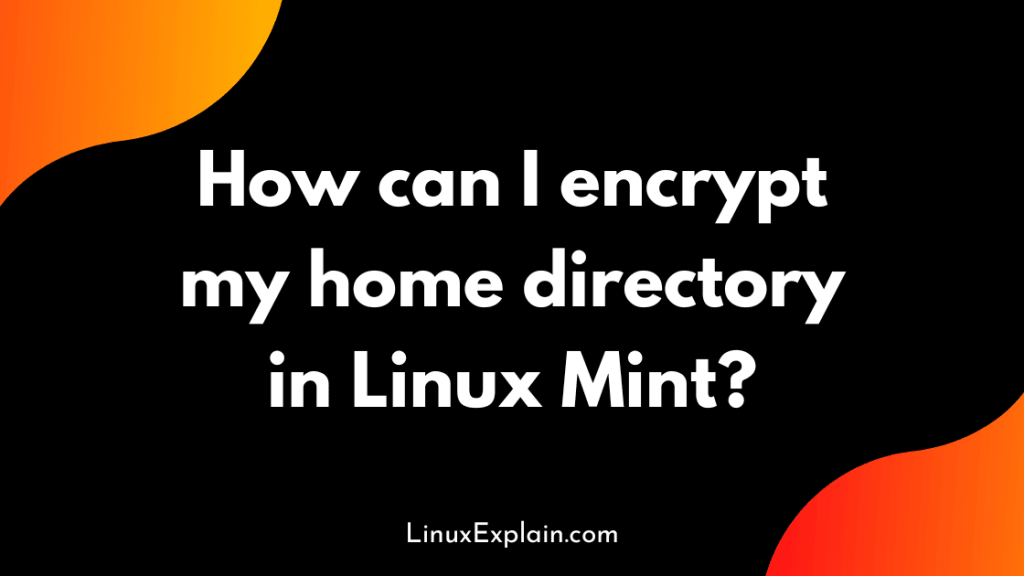
You can encrypt your home directory in Linux Mint by going to the “Security” settings in the “Control Center”.
How can I create a strong password in Linux Mint?
You can create a strong password in Linux Mint by using a combination of letters, numbers, and special characters.
How can I enable the firewall in Linux Mint?
You can enable the firewall in Linux Mint by going to the “Security” settings in the “Control Center”.
How can I install security updates in Linux Mint?
You can install security updates in Linux Mint by going to the “Update Manager” and selecting the “Security Updates” option.
How can I enable automatic security updates in Linux Mint?
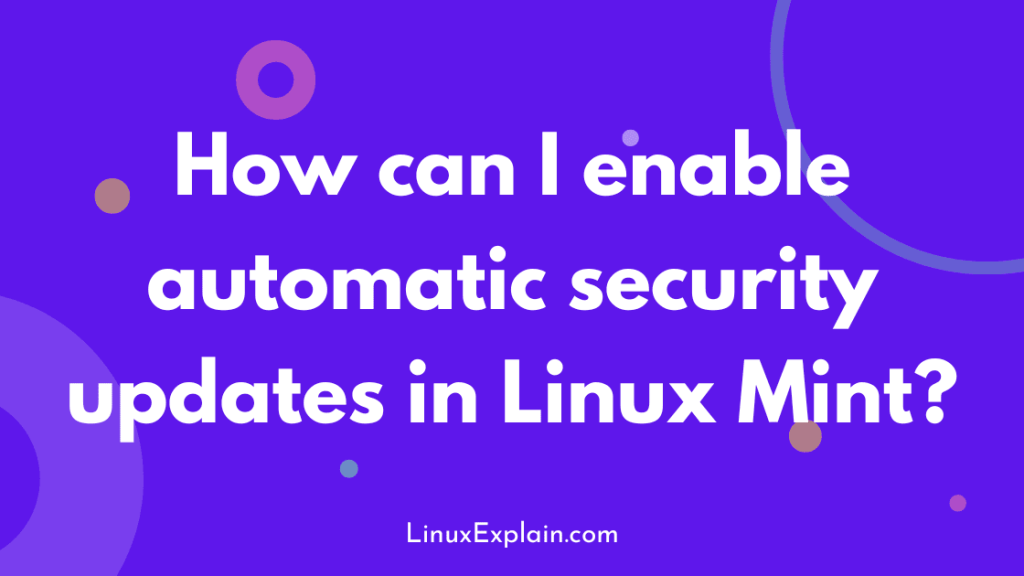
You can enable automatic security updates in Linux Mint by going to the “Update Manager” and selecting the “Automatically check for updates” option.
What are some common security threats in Linux Mint?
Some common security threats in Linux Mint include viruses, malware, and phishing attacks.
How can I report a security issue in Linux Mint?
In short, you can report a security issue in Linux Mint by going to the “Security” settings in the “Control Center” and selecting the “Report a security issue” option.

