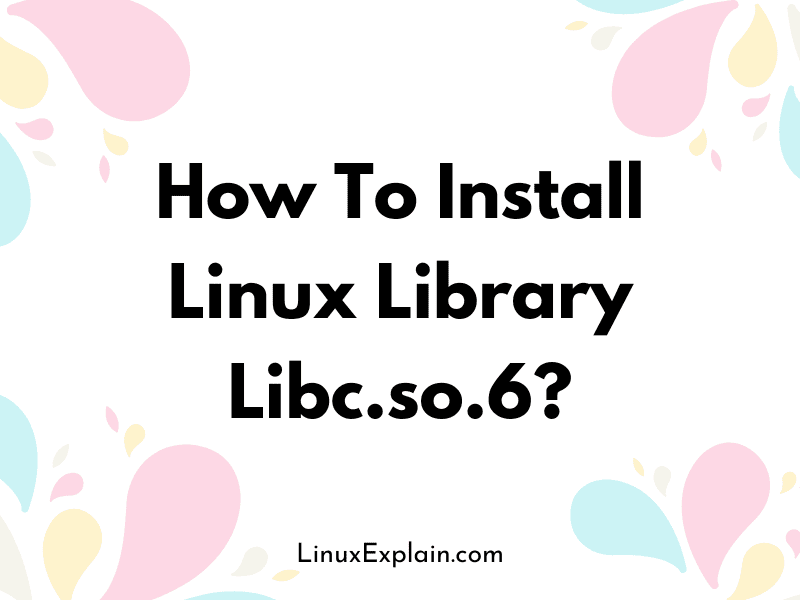When you are a new Linux user, you might find it challenging to install different programs. Installing specific Linux libraries may also seem challenging. However, this is not the case. Installing these programs is quite easy when you know how to go about it. Let’s get started installing Linux library libc.so.6 journeys.
The dynamic linker is a program that resolves external references in dynamic libraries and executable files. It loads them into memory at run time and resolves their external references. In most cases, dynamic linkers load programs from standard locations and use default search paths for locating them.
In some instances, however, the dynamic linker cannot find the program that has been loaded into memory or cannot locate an external reference located in another file. This article will explain how to install these files so that your system can use them accordingly whenever necessary.
Installing Libc.so.6 Library

A dynamic library is a library that can be linked to multiple programs at once. This type of library is useful because it allows programmers to share code between different programs, reducing repetitive effort and leading to a smaller set of useful libraries.
A dynamic library can be loaded and linked into a program while the program is running, allowing the program to call functions or use data defined in the library, or even replace the functionality of the existing library call to provide extended functionality.
The Libc.so.6 library provides basic functionality that allows you to run your computer system. It is responsible for loading and executing programs that are saved on your computer system. It also helps in connecting your computer with other networks and servers located worldwide.
How to Install Libc.so.6 Using yum
Yum is a tool for automatically installing and removing software packages in Linux operating systems. It works as a software package manager in installing libraries or programs. You can use yum to install the Libc.so.6 library, as follows: Use the yum command followed by installing the library:
Installing Libc.so.6 using Dpkg and apt-get

Dpkg is a software utility that is used for installing and removing software packages in Linux operating systems. Similarly, the apt-get utility is an intelligent software utility that is used for downloading and installing packages from the internet.
You can use the dpkg command followed by the name of the package you want to install: Similarly, use the apt-get command followed by the name of the package you want to install:
Guide to install Libc. so.6 Manually
The dynamic linker is a program that resolves external references in dynamic libraries and executable files. It loads them into memory at run time and resolves their external references.
In most cases, dynamic linkers load programs from standard locations and use default search paths for locating them. In some instances, however, the dynamic linker cannot find the program that has been loaded into memory or cannot locate an external reference located in another file. To install the Libc.so.6 manually, you can proceed as follows:
Conclusion
This article discusses how to install the Libc.so.6 library on your Linux computer. These are the steps you need to take: You can easily install the Libc.so.6 library on your computer by using any of the methods discussed above. Once installed, you can use the functionality provided by the library to run your computer system.