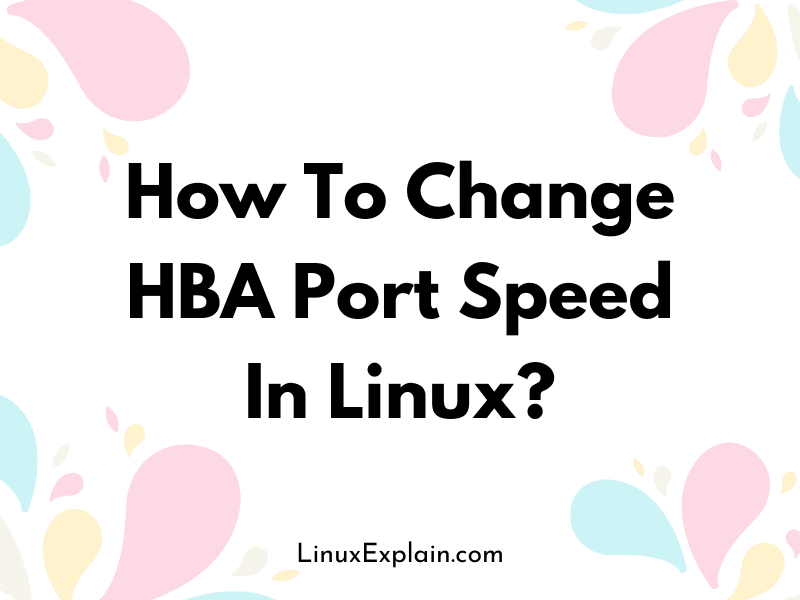Keeping up with the ever-increasing demands of today’s data centers is challenging. While modern IT infrastructures are built on open-source software and cloud services, hardware acceleration remains key to streamlining data center operations. The high frequency of modern servers and the accelerating speeds of SSDs require optimized communication between devices.
For example, host bus adapters (HBAs) are a commonly used component in data centers because they allow computer servers to communicate with target devices that lack network or operating system interfaces (such as SSDs or tape libraries).
After all, without HBAs, a computer server would need an additional network card for each target device it wanted to access. In this blog post, we’ll show you how to configure HBA port speed in Red Hat Enterprise Linux (RHEL).
What’s the role of an HBA in a data center?
Host bus adapters are a critical component in the communication pathways of data centers. A computer’s network interface card (NIC) can only reach so far, meaning that a server would need an additional NIC for each device that it wants to access.
A host bus adapter allows a server to connect to devices that lack network or operating system interfaces. While it may not sound like much, this small, yet crucial, piece of the hardware enables servers to communicate with a variety of devices, including storage and networking hardware, iSCSI, FCoE, and Fibre Channel devices.
An HBA might be used to transfer data between a server and an Ethernet storage device (such as a storage area network (SAN), Network-Attached Storage (NAS), or a tape library).
Configuring HBA port speed in Linux
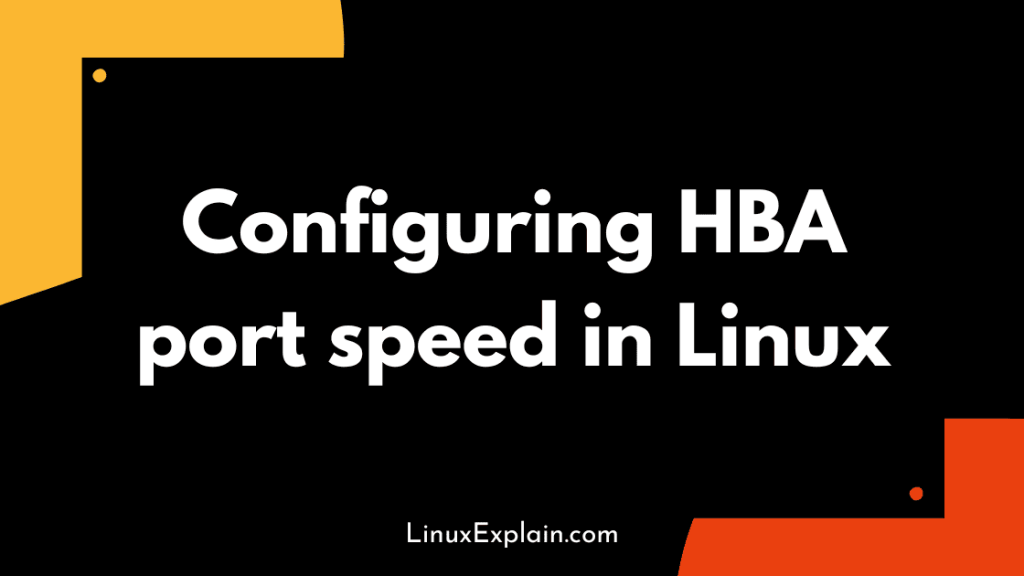
Host bus adapters are commonly used in data centers. Although most HBAs have been designed for 10/100/1000BASE-T Ethernet networks, they can also be used with other network types.
Some factors to consider when configuring the port speed of an HBA include the network bandwidth of the devices to which it’s connecting, the type of switches in the network, and the capabilities of the server’s CPU.
For example, you might want to configure the port speed of an HBA to 10GBASE-T to connect to a device with a high bandwidth requirement, such as a Fibre Channel device or an Ethernet switch.
To change the port speed of an HBA, follow these steps:
- First, you need to identify the HBA on your system and its driver. Although the HBA port speed can be changed from the HBA driver’s default setting, the driver might not support the new setting.
- Then, you need to find the correct driver for the HBA. Drivers are available in the Linux kernel and are used to communicate with the HBA.
HBAs and their importance in data centers
The high frequency of modern servers and the accelerating speeds of SSDs require optimized communication between devices. Host bus adapters are widely used between servers and these devices to enable communication.
The speed of data transmission between these devices is important for the efficient operation of data centers. The increasing popularity of data centers has created a need for HBAs with higher transmission speeds to support increased data storage and data transfer rates.
When it comes to HBA transmission speed, there are currently two commonly used standards: 1000BASE-T (or just 1000BASE) and 10GBASE. These standards are used to specify the transmission speed of 10BASE-T and 10GBASE Ethernet networks.
Limitations of current HBA speeds
While current HBAs with a 10GBASE Ethernet transmission speed allows for data transmission at 10 gigabits per second. These HBA speeds don’t take full advantage of the advanced network equipment available in modern data centers.
However, some of the latest equipment, including 10GBASE Ethernet switches, support 40 gigabits per second (Gb/s) Ethernet transmission speeds. While HBAs with a 10GBASE Ethernet transmission speed can be used to connect to network equipment with a 40Gb/s Ethernet transmission speed. The connection is limited to 10 gigabits per second.
Host bus adapters with a 10GBASE-T Ethernet transmission speed can be used with network equipment that supports the IEEE802.3bz standard. Including 10GBASE Ethernet switches that use the IEEE802.3bz standard. Currently, the IEEE802.3bz standard is supported by a limited number of network equipment manufacturers.
How to configure HBA port speed in Linux?
To change the port speed of an HBA, follow these steps:
First, you need to identify the HBA on your system and its driver. Although the HBA port speed can be changed from the HBA driver’s default setting. The driver might not support the new setting.
Next, you need to find the correct driver for the HBA. Drivers are available in the Linux kernel and are used to communicate with the HBA.
How can you increase HBA speeds in Linux?
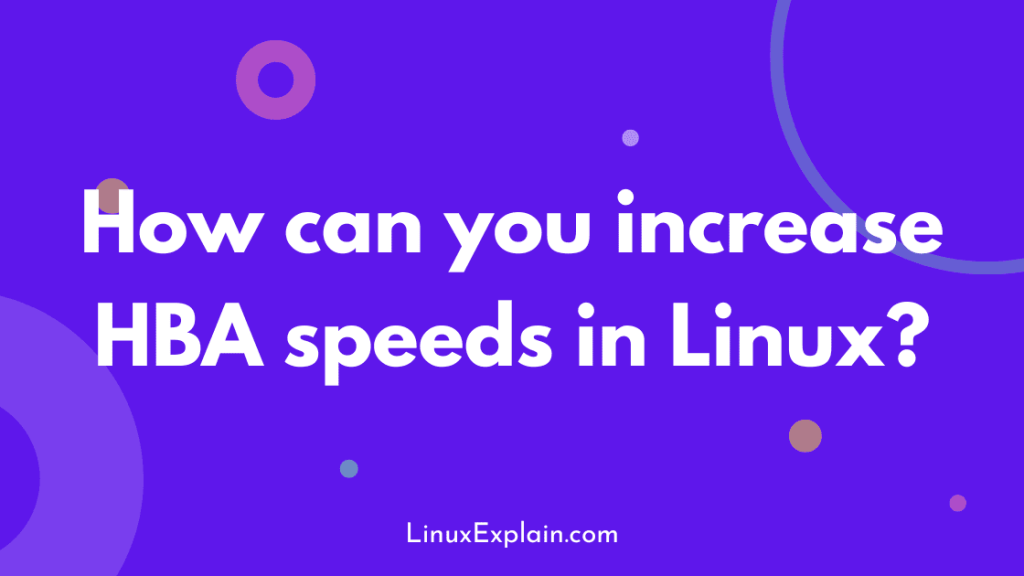
You can increase the HBA speeds by configuring the driver to support the 10GBASE-T Ethernet transmission standard.
However, currently, the 10GBASE-T transmission standard is supported by several Ethernet drivers, including the Intel e1000e driver (used by Intel Ethernet SFP+ adapters), the Intel ixgbe driver (used by Intel 10Gb SFP+ adapters), the VIA Networking Technologies VN-Net 10G driver, the Chelsio T5 driver, and the Chelsio T6 driver, and the Generic Driver for Ethernet Networking Devices.
While the HBA port speed can be changed from the HBA driver’s default setting. The driver might not support the new setting. Before you change the port speed of an HBA, you must first determine whether the HBA and its driver support the new port speed.
Final words: A word of caution
In short, the increasing popularity of data centers has created a need for high-speed host bus adapters to support higher data transfer rates. In addition, host bus adapters with a 10GBASE-T Ethernet transmission speed. Also, it allows for data transmission at 40 gigabits per second, providing a significant boost in performance.
After all, with the increased demand for data services, along with the need for high-speed transmission, it’s important to keep an eye on the latest HBA technologies and how they can be used to improve data center operations.
Frequently Asked Questions (FAQs)
What is the HBA port speed in Linux?
The HBA port speed in Linux is typically 1 Gbps.
How do I check the HBA port speed in Linux?
You can check the HBA port speed in Linux by running the command
lspci -vvv | grep -i hbaHow do I change the HBA port speed in Linux?
You can change the HBA port speed in Linux by running the command
hdparm -S <speed> /dev/<device>How do I troubleshoot HBA port speed issues in Linux?
You can troubleshoot HBA port speed issues in Linux by running the command
dmesg | grep -i hbaWhy is my HBA port speed slow in Linux?
HBA port speed may be slow in Linux due to a number of factors, including driver issues, hardware issues, or incorrect configuration.
How can I improve HBA port speed in Linux?
However, you can improve HBA port speed in Linux by ensuring that you are using the correct drivers, updating your firmware, and optimizing your configuration.
What are the benefits of using a higher HBA port speed in Linux?
The benefits of using a higher HBA port speed in Linux include increased performance and reduced latency.
Are there any risks associated with using a higher HBA port speed in Linux?
The risks associated with using a higher HBA port speed in Linux include increased power consumption and potential data loss.
What are some tips for getting the most out of my HBA port speed in Linux?
Some tips for getting the most out of your HBA port speed in Linux include disabling unused ports, using port aggregation, and using jumbo frames.