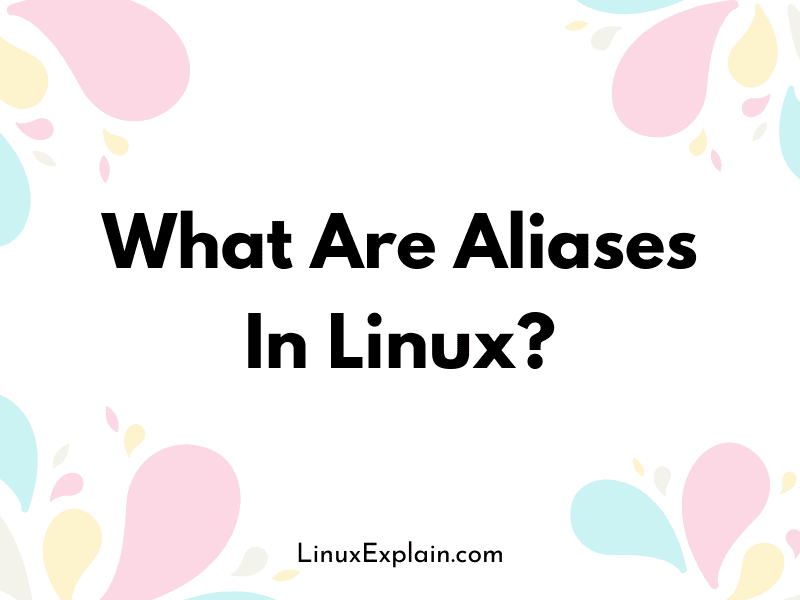What Are Aliases In Linux? It’s nothing but the alternate name given to a command or set of commands. Let’s discuss it today!
An alias is a name that represents another name. Aliases are used to represent long or frequently used commands with a short word or phrase.
For example, the ls command is a very commonly used command. To create an alias for the ls command, we could use the following command:
alias ll='ls -l'This would allow us to type ll instead of ls -l.
Aliases are often used to make frequently used commands easier to type. However, they can also be used to make a command behave differently. For example, we could use an alias to make the rm command delete files without asking for confirmation:
alias rm='rm -i'This is generally not a good idea, but it illustrates how an alias can change the behavior of a command.
Aliases are stored in a file called .bashrc in your home directory. When you open a new terminal window, the .bashrc file is read and the aliases it contains are loaded.
You can also create aliases on the fly by using the alias command. For example, the following command would create an alias for the ll command that we created earlier:
alias ll='ls -l'If we wanted to make this alias permanent, we could add it to our .bashrc file.
Aliases can be very useful, but they can also be confusing if you’re not familiar with them. It’s important to know how to view the aliases that are currently defined so that you can understand what they do.
The alias command can be used to view all currently defined aliases:
aliasThis will print a list of all defined aliases.
You can also use the alias command to view the definition of a specific alias. For example, to view the definition of the ll alias we created earlier, we could use the following command:
alias llThis would print the following output:
ll='ls -l'As you can see, the alias command can be very useful for viewing and managing aliases.
What are Aliases in Linux?
Aliases are nothing but the alternate name given to a command or set of commands. They are mainly used to avoid typing long commands or to invoke a group of related commands together. For example, the ls command is aliased to ll so that when you type ll, it executes the ls command.
How do I create an alias in Linux?
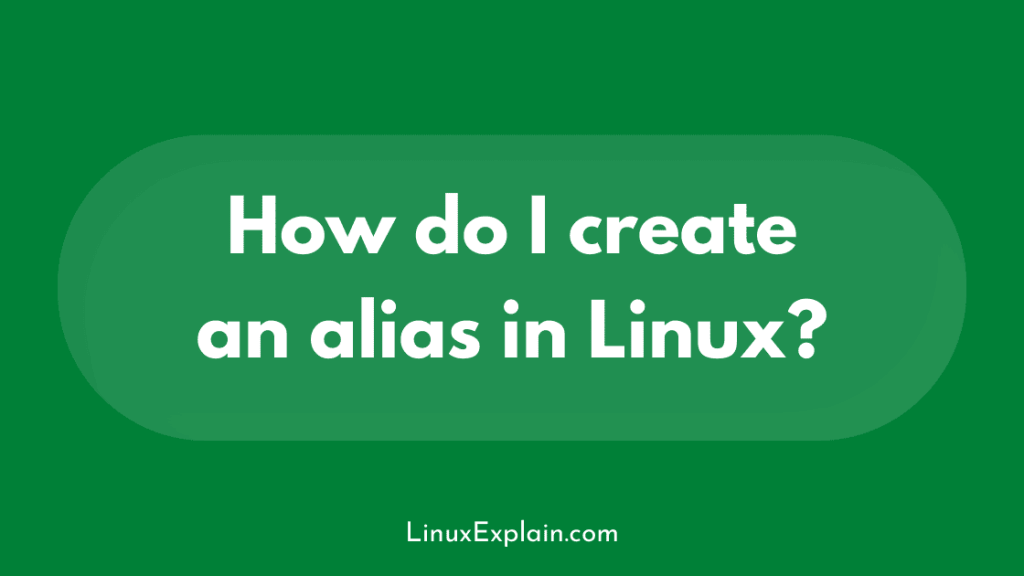
You can create an alias in Linux using the alias command. For example, to alias the ls command to ll, you would use the following command:
alias ll='ls -l'How do I view my aliases in Linux?
You can view your currently defined aliases by using the alias command without any arguments. This will list all the aliases currently defined in your shell.
How do I delete an alias in Linux?
You can delete an alias in Linux using the unalias command. For example, to remove the ll alias, you would use the following command:
unalias llWhat is the difference between an alias and a function?
An alias is simply an alternate name for a command or set of commands. A function is a group of commands that can be invoked together. Functions can also take arguments and return values, whereas aliases cannot.
Can I use aliases in my shell scripts?
Yes, you can use aliases in your shell scripts. However, they will only be available for the current shell session. If you want to make an alias available to all shell sessions, you need to add it to your .bashrc file.
What are some good alias examples?
Some common alias examples are:
alias ll='ls -l'
alias grep='grep --color=auto'
alias fgrep='fgrep --color=auto'
alias egrep='egrep --color=auto'What is the .bashrc file?
The .bashrc file is a configuration file for the bash shell. It is executed every time a new bash shell is started. You can use the .bashrc file to store your aliases and other customizations.
Where is the .bashrc file located?
The .bashrc file is typically located in your home directory.
How do I edit the .bashrc file?

You can edit the .bashrc file using your favorite text editor. For example, to edit the .bashrc file using nano, you would use the following command:
nano ~/.bashrcWhat are some other common configuration files?
Some other common configuration files are:
.bash_profile
.bash_logout
.inputrc
.profileHow do I reload my .bashrc file?
You can reload your .bashrc file using the source command. For example, to reload your .bashrc file, you would use the following command:
source ~/.bashrcWhat happens if I don’t have a .bashrc file?
If you don’t have a .bashrc file, your shell will use the system-wide default .bashrc file.
Can I create my own .bashrc file?
Yes, you can create your own .bashrc file. However, you should only do this if you want to override the system-wide default .bashrc file.
What is the .bash_profile file?
The .bash_profile file is a configuration file for the bash shell. It is executed when a new bash shell is started. You can use the .bash_profile file to store your aliases and other customizations.
Where is the .bash_profile file located?
The .bash_profile file is typically located in your home directory.
How do I edit the .bash_profile file?
You can edit the .bash_profile file using your favorite text editor. For example, to edit the .bash_profile file using nano, you would use the following command:
nano ~/.bash_profileWhat happens if I don’t have a .bash_profile file?
If you don’t have a .bash_profile file, your shell will use the system-wide default .bash_profile file.
Can I create my own .bash_profile file?

Yes, you can create your own .bash_profile file. However, you should only do this if you want to override the system-wide default .bash_profile file.
What is the .bash_logout file?
The .bash_logout file is a configuration file for the bash shell. It is executed when a bash shell is exited. You can use the .bash_logout file to store your aliases and other customizations.
Where is the .bash_logout file located?
The .bash_logout file is typically located in your home directory.
How do I edit the .bash_logout file?
You can edit the .bash_logout file using your favorite text editor. For example, to edit the .bash_logout file using nano, you would use the following command:
nano ~/.bash_logoutWhat happens if I don’t have a .bash_logout file?
If you don’t have a .bash_logout file, your shell will use the system-wide default .bash_logout file.
Can I create my own .bash_logout file?
Yes, you can create your own .bash_logout file. However, you should only do this if you want to override the system-wide default .bash_logout file.
What is the .inputrc file?
The .inputrc file is a configuration file for the bash shell. It is used to customize the behavior of the bash readline library.
Where is the .inputrc file located?
The .inputrc file is typically located in your home directory.
How do I edit the .inputrc file?
You can edit the .inputrc file using your favorite text editor. For example, to edit the .inputrc file using nano, you would use the following command:
nano ~/.inputrcWhat happens if I don’t have a .inputrc file?
If you don’t have a .inputrc file, your shell will use the system-wide default .inputrc file.
Can I create my own .inputrc file?
Yes, you can create your own .inputrc file. However, you should only do this if you want to override the system-wide default .inputrc file.
What is the .profile file?
The .profile file is a configuration file for the bash shell. It is executed when a new bash shell is started. You can use the .profile file to store your aliases and other customizations.